DHCP Admin Group in Server 2012
The DHCP admin group is a Windows security group used to provide DHCP admin access to users who need to perform DHCP admin function in their work role(s). The sister group, DHCP Users provides read only membership to see DHCP information.
Re establishing the DHCP Admin and DHCP user groups is rather simple. On the Server, open an administrative command prompt and enter: netsh dhcp add securitygroups then press enter. This will add both groups to your group management console (you may need to refresh to see them)
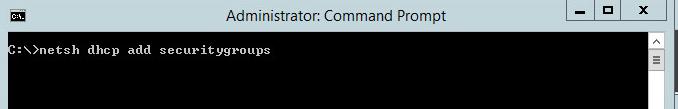
- Adding DHCP Admin and User Groups
No comments:
Post a Comment